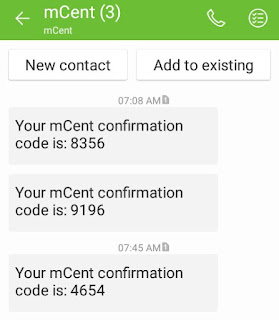The MCent Browser is the first browser to ever compensate users with points that can be converted into airtime that can be used for calls and subscriptions. Similar applications include Zoto, Topup Africa, and others. This time, the browser is called mCent.
With mCent Browser, you can earn free talk time & data or use your earnings for a payment towards your postpaid plan – every month – just for browsing the Internet!
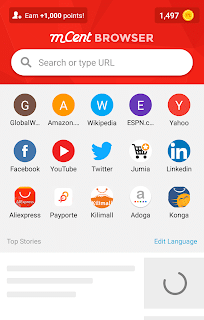
mCent Browser is no different from how you use any other browser app like Chrome, UC Browser or Opera but with mCent Browser, you earn rewards at the same time!
The Browser is currently supported in the following countries
- Nigeria
- Brazil
- Indonesia
- Mexico
- India
- Malaysia
- Philippines
- South Africa and the United States
In Nigeria mCent Browser supports all Networks (MTN, 9mobile Airtel and Glo). Below is its features and how to earn points with mCent Browser.
mCent Browser Features:
Shortcuts on the home screen enable one-tap access to your favorite websites and quick web searches.
• Incognito Browsing – surf incognito tabs without any cookies or website monitoring for complete privacy.
Get the top headlines and stories from more than 50 news categories with Top Trending News.
• Ad Blocker – for a faster browsing experience, block irritating adverts on websites you visit.
• Night Mode: Dim the screen at night to make browsing more enjoyable when it’s dark outside.
• Bookmarks: Save the URLs of your favorite websites for quick access.
• Clear any or all of your history to quickly see all previously visited websites.
• Tabbed browsing lets you easily switch between any number of open tabs.
• AutoFill Forms – Save time and quickly and easily fill out all web forms
• Smart Downloading: Downloads that were halted will resume
• Save pages for offline browsing so you can see them later without Internet access
• Add any website right to your home screen with the home screen shortcuts feature.
How To Earn Points To Redeem For Free Airtime And Data on MCent Browser
Download mCent Browser Here
register with your phone number then start browsing the web using mCent Browser and you earn reward points.
Note: Do not register with a Facebook account to avoid the problem of an “invalid phone number” or not receiving an OTP verification message.
Register directly by phone instead. Below I have an image of my verified account.
Add your earned points to your account at any time. (You can only add it when it’s above 1000 points)
Use your account balance to purchase mobile airtime. (Data bundle options vary by the network you choose during registration)
You Are Done!
Points can also be earned by inviting people to download the app through the “invite a friend” section.
My verified account
The mcent recharge plan ranges from 50 Naira up to as high as N15000.
And one good thing about the mcent point it moves very fast. A single page browses on mcent browser can earn points in the range of 500 – 1000 points.
Enjoy!