Recently we share with you how to coup with a Slow android phone if are you having one. iOS and Android smartphones do not have much difference in their operating system, but the uncommon usage of iOS devices as compared to android in our locality makes users’ iPhones or iPad found some tasks much more difficult to execute. Here let’s see how you can clear the cache on your iOS devices.
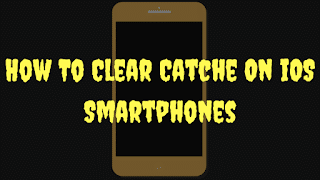
If your iPhone or iPad is slowing down, then you need to delete some applications from your device that are taking maximum storage in your iPhone or iPad. The slow speed of your device will be because your device is containing many unnecessary apps and files in it; this means it is time to clean unnecessary files and cache data.
How to Clear Cache on Safari Browser
In case you want to delete the browsing history and data on the Safari browser, then you need to follow the steps below;
- users should ensure that they remember their password before going to the “Clear Cache” option. When they go through this procedure, it will automatically sign out from their iPhone or iPad account.
- Press on the “Settings” option.
- Then, click on the “Passwords and Accounts” columns.
- After that, hit on the “Safari” internet browser.
- From the option on Safari browser which is “Clear History and Website Data.” click on it to proceed.
- The iPhone or iPad device displays a notification for the user to confirm if they wish to delete the entire Safari browsing history and downloaded data. The user needs to press on the text which had given on their screen.
How Can I Free Up Space And Clear Cache of Third-party Applications On My iOS Smartphone?
Applications that are not included as part of the device apps are referred to as third-party applications. The “Settings” menu also allows you to manage the storage on your phone for all the third-party apps you’ve previously installed on your iPhone and iPad, including Facebook, Snapchat, Instagram, Whatsapp, and many others. For this,
- Goto Settings
- Open the “General” window.
- tap on the “iPhone Storage” option.
- On the “iPhone Storage”, you will get the list of all the applications installed on their device.
The applications which are taking the maximum storage will be displayed on the top of the list, upon clicking on any particular application, then the storage information of that application will display on the screen.
At the “iPhone Storage” Window. Click the “Show All” option nearby the “Recommendations” button for getting the storage information for every application.
Then open the application and begin cleaning out unneeded data like past messages, playlists, photo galleries, emails, videos, etc.
How to Delete and ReInstall Applications to Clear Cache?
Most of the time re-installing the particular will be the most effective way to clear the cache to free storage.
To delete any particular application, locate the application below the “iPhone Storage” pull-down menu and after that, click the “Delete App” button located at the end of the window.
To reinstall it again, simply Visit the “App Store” to download the application again and find the application is a paid one, find it in the “My Purchases list”.
This will clear all the catches of the particular application.
Also, install the cleaner app from the App Store to help get rid of excess cache files.

