The long-lasting power of the smartphone battery is one of the main factors that make people happy while they use their devices. Even though smartphone manufacturers are now making devices with large battery capacities that, depending on how intensively a user uses the phone in a given period of time, can last for at least two days, our long-lasting batteries can still drastically deplete up to their dead point if proper precautions were not taken or followed while using our smartphones.
You will learn some important information from this post that might help you make the most of your Android battery and prolong its life.
.
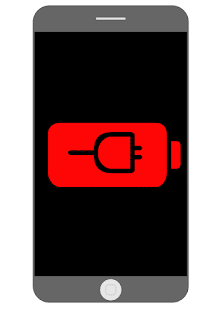
solutions to the extension of the Android battery life have gotten the majority of Android users on their necks. Most times we do ignorantly run into downloading malicious applications into our Android phones all in the name of battery saving but guess what, they only end up decreasing your battery life with ad popups.
Like, have you ever downloaded an application for rescue but it ends up installing other apps on your phone? I guess I’m not the only one that passed through that. Let’s see the following tips.
1. Newly Smartphones Should Be Fully Charged Before Use
On purchase of a mobile gadget, ensure to charge them completely before use. Why? The reason is that observing this tip would determine if your battery will be on the green side. It builds a foundation for the sustainability of your battery life.
2. Use Recommended Chargers
Most times we overlook this tip, maybe ignorantly or due for some reason. Anyways if I may say, neglecting this tip has been the major factor in most battery life issues Android users experience. On purchase of your device, a factory-designed charger is always included. These chargers are specially designed to fit the Voltage input and output of your device and this information is usually written on the head of your chargers.
How do I identify a recommended charger for my Android device This is quite simple, in case you have missed your original charger you can always purchase a recommended charger with the input and output voltage written on your phone handbook or manual. If the charger’s input and output voltage match that, then it’s good for purchase.
3. Uninstall Inactive Applications
Actually the more applications you install, the lesser your battery life would be. Personally, when I purchased my phone, I had to seek root permission into my phone root to uninstall some factory-installed applications like The Facebook app and replaced it with Facebook Lite, a lighter version of Facebook. What I’m saying is, do not stock your phone up with unnecessary applications, or let’s say applications you don’t need.
4. Never Consume up to 60% of your phone storage space
Always give your Android phone breathing space. Even with humans, when our thoughts tend to overpower our minds, we get stressed and worn out, the same thing is applicable to your Android phones. In order to extend your battery life, try as much as not to let your storage pass the yellow line.
5. Don’t Use it While the phone is plugged into a power source
This might not only be dangerous to your battery life but also hazardous to you and your health. Whenever your Android phone is being plugged into a power source for charge purposes, do not use it to chat, make calls, play games, receive calls, watch movies, etc.If you used to do any of these, after reading this write up try not to initiate them anymore because it can drastically reduce/weaken your battery life.
6. Avoid The “Dead Usage” Habit
What I mean by The Dead Usage Habit is using your phone until it reaches 0%. If your phone gets critically low always, you are already weakening your battery life, avoid the habit. Try always to switch off your phone when it reaches 10% to boost and retain your Battery life. This trick usually enables the fast charge functionality of your Android phone and it helps to maintain your battery strength too.
7. Avoid Frequent Charging
It is not advisable to charge your Android phone when it is not below 60% or below 120 minutes after the previous charge.
8. Sleep Phone When It Gets Hot
This is definitely another top to extend your Android battery life. During use, when observing that your phone temperature is higher than the room temperature, try to give it a rest, round up your activities, and sleep the phone. Overheating may cause serious damage to your battery.
9. Avoid Frequent Flash Charging
Yeah!, We all love things to work faster, like flash Charging to 100% in 1 hour. This might sound cool but with time, it tends to weaken your Android battery life. Sometimes try a slow charge, like once or twice a week. Although it takes time before the battery gets fully charged it technically strengthens your battery.
10. Reduce Phone Contrast
The more light your phone emits, the more heat it generates, likewise the more energy it loses. So, in order to extend your Android battery energy, always reduce the contrast of your phone especially when you are inside a building. This also help to reduce the effect it causes on your eye in as much as your battery life.

