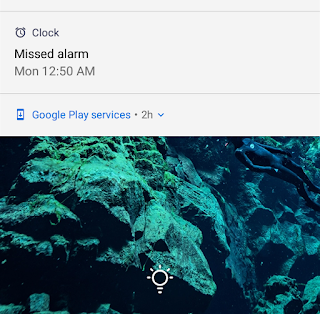Have you ever experienced missed alarm on your phone and you want to fix it? Then you are in the right place.
Undoubtedly the most trusted way to wake oneself from slumber at a particular time is to set up an alarm on our mobile device at the desired time we intend to wake up. This in turn sometimes fails in some android phones as the alarm clock tends to display “Missed Alarm” at the time it is supposed to sound up. A missed alarm is very common in Samsung devices like S8 and below.
What is Missed Alarm?
Missed Alarm is simple a situation whereby a set alarm clock fails to ring up due to some technical behavior within the device.
Many Android phone users including myself have eventually come across this scenario of alarm missing. It is indeed very annoying to realize that your alarm clock has been missed.
A missed alarm can cause one to be late for work, school or lecture, missed an appointment, or even break a promise. It can lead someone to lose a job, it can also make one fail to fulfill a task like waking up in the night for any purpose you can think of.
Since we have seen what missed alarm is and its side effect, let’s see what causes it and how to fix it. Smartphones need to be free from bugs to have a smart living usage of the device.
Causes of Missed Alarm on Android Phones
the following but not limited can cause missed alarms on Android phones
1. Zero Alarm volume
2. Bugs in phone software
3. Battery Optimization
4. The type of ring tune used
5. Low or Zero battery power.
How to Fix Missed Alarm
1. Increase Your Alarm volume
The aim of an alarm is defeated when the volume is zero, at times it even triggers an alarm missing notification.
To make sure that your alarm volume is not set to zero, your device should not be on total silent, and under the alarm setting, increase the volume and enable vibration.
2. Update Your Phone Software
Device software updates use to fix bug issues available in their previous. Go to Settings on your phone to update to the latest version.
Some recently reported issues on Google Play from users’ reviews, hints that the basic Google clock app has glitch-like issues triggering alarm missing across some Android devices.
It was believed to be in conjunction with the Spotify app. However, both Apps last year’s latest updates fix such issues for many users running the basic Google clock app. For some, temporally uninstalling the Spotify app fixes missed alarms for them
Side Note: How to Disable Instant App on Android Phone
3. Disable Alarm Battery Optimization
This method is believed to be the best. When your phone is in idle mode(not much task or running app) in the background, it becomes harder for the alarm clock to be triggered if it is under battery optimization. To disable alarm clock optimization for solving missed alarms, follow the chain bellow
Go-to settings >>Battery>> Battery Optimization( from the three dots on the top right) >> all apps (from the drop-down) >> Clock >> Select don’t optimize and done.
4. Use Alarm Default Ring Tunes
Do not use the external music or sounds you have on your phone storage.