Hello guys! This post you are about to read is about the MTN 100MB daily free internet browsing using NapsternetV. I will share with you how to configure your NapsternetV to get MTN NG 100MB and browse free.
The latest MTN 100MB free browsing utilizes the daily NCDC free 100MB data allocation. With it now you can access all websites for free using some VPN settings to power it up. This means that every SIM is eligible for the MTN 100MB internet browsing cheat 2021. Other MTN free browsing cheat includes the stark VPN Reloaded or opera mini cheats.
NapsternetV is a v2ray VPN client built for you to browse the internet privately and securely. It works as a v2ray client with support for protocols such as vmess, shadowsocks, and socks. It works in similar like HTTP injector v2ray
MTN NapsternetV free browsing is not unlimited but capped at 100MB data per SIM daily. It is the latest MTN 0.00kb free browsing in 2021. The configuration settings are discussed below.
Read Also: Stark VPN Reloaded 50MB free data daily
Requirements for MTN 100MB free Internet Browsing
- Android Phone with zero airtime and data
- 3G or 4G network
- NapsternetV with configuration file
How to Set NapsternetV For MTN NG Free Internet Browsing Cheat
- Download NapsternetV V2ray Vpn here
Download NapsternetV Config file
Updated Today Click here to download the latest MTN 100MB file. The file is valid for 5days. but we will keep updating the new file. you will have to come back here to download the latest file
2. Launch the App and Click the ➕ sign at the top right corner then click on import npv2 config file
3. Grant permission to the app to access media files and accept any dialog message that came up
4. Now locate the napsternetv config file you just downloaded and click on it to get it imported
5. If you are asked to enter a config password. Type “techafresh” without quotes. This password could be different for every file update.
6. Tap on the imported file to get it activated and click on the play/start icon at the bottom right corner to connect your NapsternetV
7. Once the VPN connection is established, the uplink and downlink will start reading. Click on Stats to see that.
8. Finally minimize the NapsternetV VPN and start browsing all your favorite sites and chatting from any app of your choice.
That’s is that guys. I hope it’s helpful kindly share with your friends and Join our Telegram Channel for latest config files
- MTN 10GB for N2000: Full Details and Activation Guide
- Complete EasyBet South Africa Review: Usability, Design & Betting Opportunity
- MTN 11GB for N3500 Activation Code and Guide
- MTN Nigeria Updated its 15GB for N2000 weekly digital bundle with 7GB for N3000
- Best Online Betting Apps for South African Players in 2025
credit to Victor Kachi, the original creator of this free Internet browsing

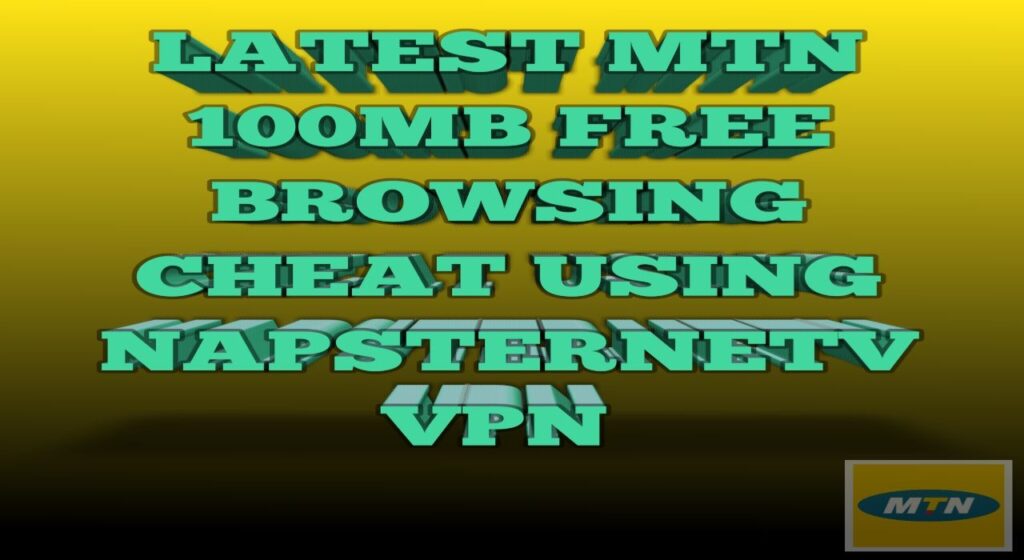
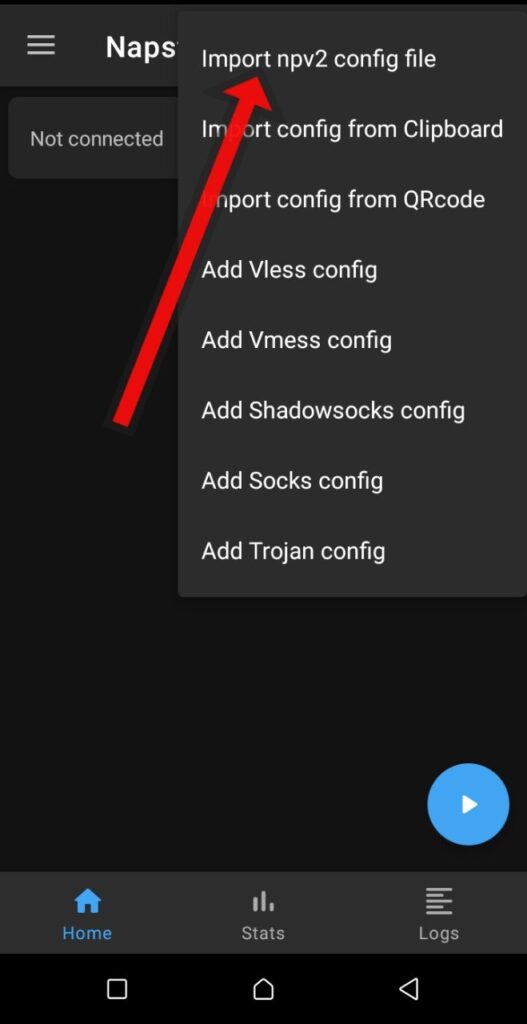
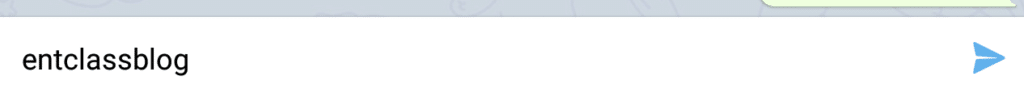
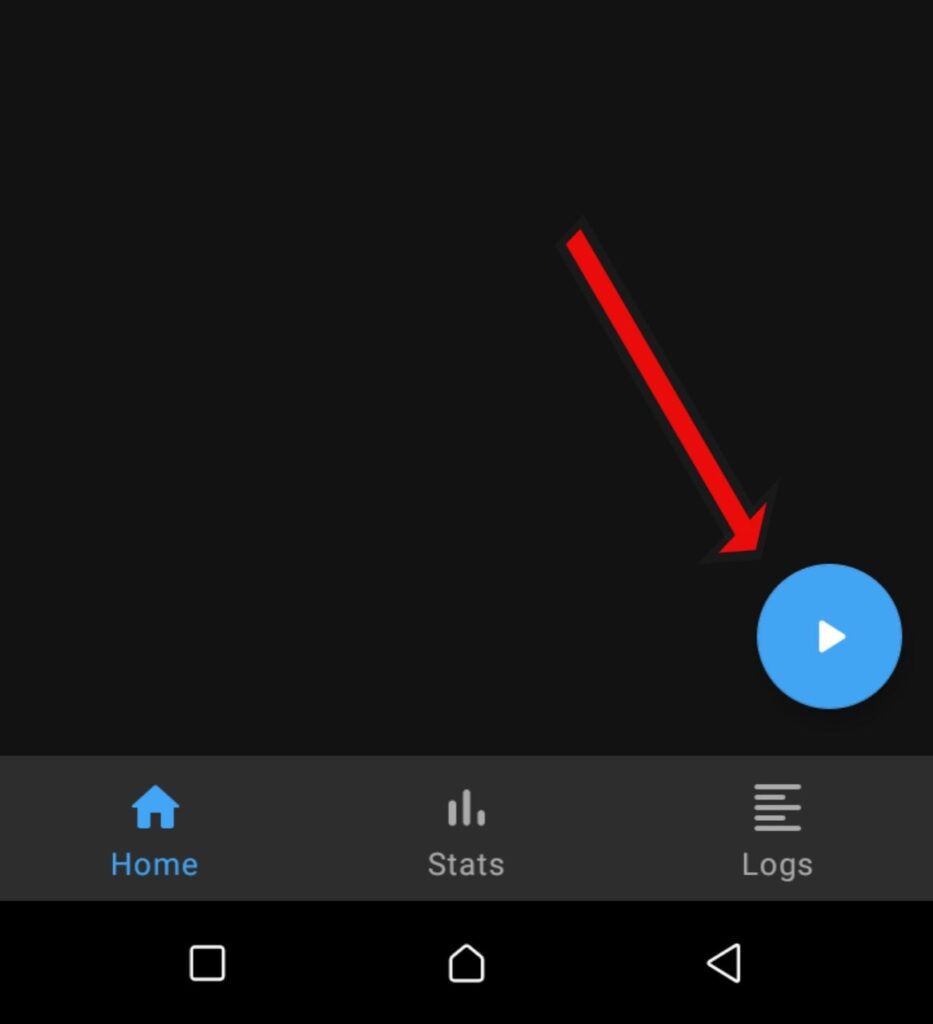
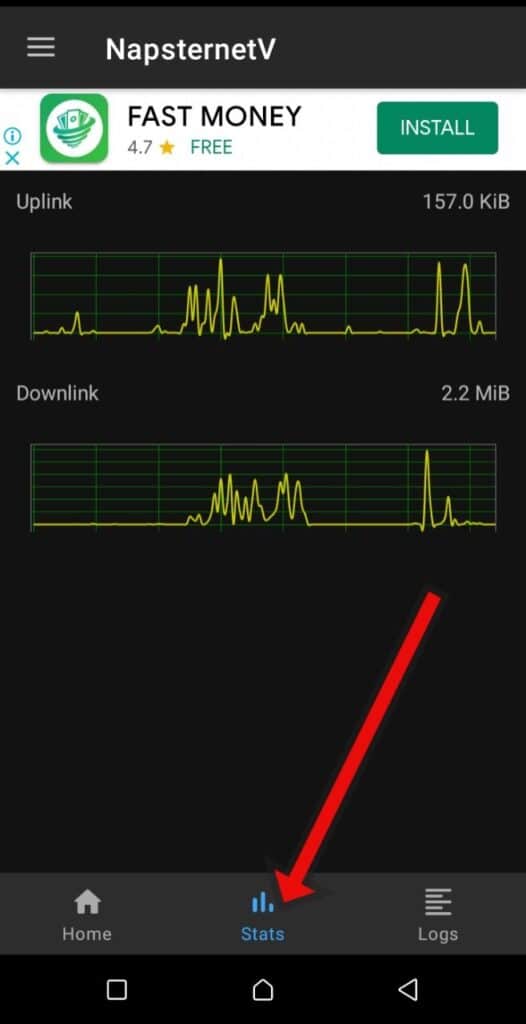

10 Comments
Can’t find the password! Kindly make it more plain. Thanks
The password is entclassblog
🔥🔥🔥 working perfectly!
Nice. Kindly share with friends
It’s working 💯🔥
Glad it works for you!
Good one
Glad
It’s working fine
I love this