
Have you ever been stuck trying to buy data on 9mobile just because you don’t know how to do that or the method you know is not accessible or working fine? You are going to learn other methods here.
In this post, I have explained three methods for how to buy data on 9mobile. It is important to know more ways of buying data because sometimes you may want to buy data and unfortunately a particular method may fail to work due to an issue. so you need other alternatives. not only that, sometimes buying a data plan through a particular method attract some bonuses, for example, most internet service provider attaches a bonus to a particular data plan if bought through an app, or a particular ussd code.
Although 9mobile data is a bit higher in price as compared to MTN, Airtel, and Glo; but exhibits a superfast internet speed. below are the detailed ways with regards to how to buy 9mobile data
Three (3) methods to buy data on 9mobile
this is a list of the methods to buy 9mobile data
- using code
- through data recharge portal
- buying through 9mobile ig9ite App [ formally my9mobile app ]
Checkout: how to buy data on Glo without using *777# Data Code
How to buy data on 9mobile using code
This method is the best, easiest and fastest way to buy data and it is the most widely known and used. to buy data using this method simply dial *229# and select from the available daily, weekly, monthly, quarterly plans, or special bundles of your choice. it is the general code to buy data on 9mobile. however, these data bundles also have their Direct USSD code, which includes;
- 100MB (daily) for N100; *229*3*1#
- 650MB (daily) for N200; *229*3*2#
- 7GB (Weekly) for N1,500; *229*2*2#
- 500MB (Monthly) for N500; *229*2*12#
- 1.5GB (Monthly) for N1000; *229*2*7#
- 2GB (Monthly) for N1,200; *229*2*25#
- 3GB (Monthly) for ₦1,500; *229*2*3#
- 4.5GB (Monthly) for ₦2,000; *229*2*8#
- 11GB (Monthly) for ₦4,000; *229*2*36#
- 15GB (Monthly) for ₦5,000; *229*2*37#
- 40GB (Monthly) for ₦10,000; *229*4*1#
- 75GB (Monthly) for ₦15,000; *229*2*4#
- 75GB (Quarterly) for ₦25,000; *229*5*1#
- 165GB (Bi-annually) for ₦50,000; *229*5*2#
- 365GB (Annually) for ₦100,000; *229*5*3#
Note: you must have airtime of at least equal in amount to the data you want to buy.
How to buy data on 9mobile through the data recharge portal
buying data through the online data recharge portal of 9mobile involves using your debit card or credit card to purchase a data bundle of your choice. to do this, follow these steps;
- Click here to go to the 9mobile data recharge page.
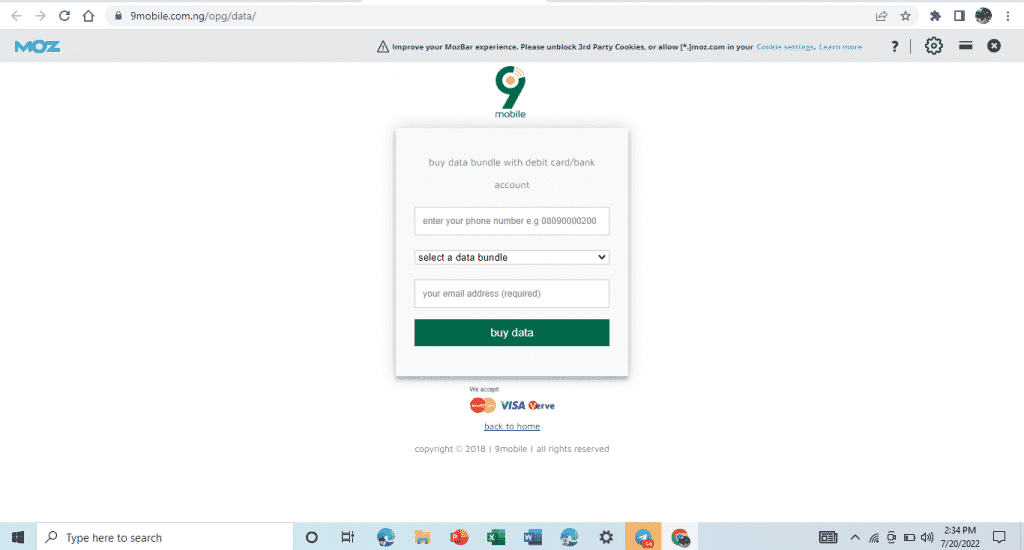
- On the 9mobile data purchase portal enter your mobile number then select a bundle of your choice.
- enter your e-mail address and click on buy data
- on the next screen, enter your debit card details to finalize your purchase.
How to buy data on 9mobile ig9ite App [ my9mobile app ]
ig9ite is the 9mobile self-care app. buying data through this method also involves the use of your ATM debit card or airtime balance to finalize a purchase from the app. Follow the steps below to do this;
- download the ig9ite App [ my9mobile app ] ( Google Play and App Store )
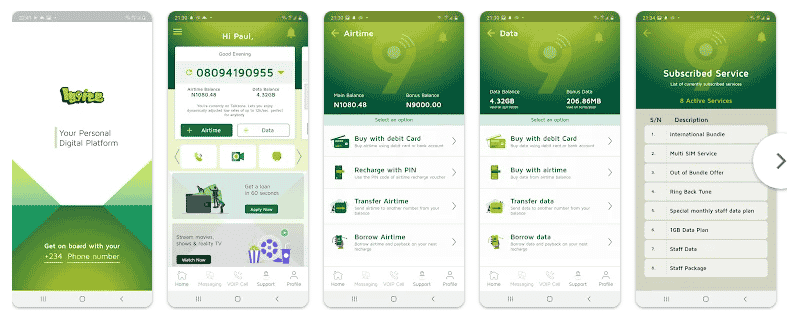
- Launch the app and Log in using your 9mobile number
- Click on the Data tab
- choose to buy data with a debit card or with airtime
- select the data plan of your choice and buy
Note: you must have enough airtime balance on your line or cash on your account to successfully activate a plan.
After successfully activating a data plan you may need to confirm and check your data balance. this is possible either through or via code or SMS. dial *228# to do that.
Final Thoughts
at this point, you have learned the various ways to buy 9mobile data. it will be useful when you encounter a problem with a particular method or when you need to grab the bonus attached to a specific method.
Similar Post

