I know you are reading this because you want to know how to share, request, or buy data for friends on MTN. If that’s the case, then I assure you that you are in the right place to learn this.
Data sharing is a very common question among smartphone users since data is like oxygen. Out of love for friends and family, business, or any other reason, one will like to transfer part of their data bundles to others or gift them a data plan completely. If you are one of those requesting how to transfer data on MTN with friends, this latest guide will put you through it.
Since Techafresh Blog is a multi-country audience target website, this post covers the various channels and codes available to use to transfer data on MTN Nigeria and South Africa. I will start discussing how to share data on MTN NG, then towards the end I will talk about data transfer on MTN SA. You can use the table below to skip to any section that is more relevant to you.
MTN DATA SHARE [TRANSFER]
The MTN DataShare is an MTN service that lets you share part of your active data plan to an MTN number. It is one of the MTN data gifting service ( which is a service that let you transfer data from your active data bundle to friends and family on the same network, buy Data for them, or request data from them). Meaning that you can only share data from MTN to MTN only. it’s very similar to the popularly known “MTN share n sell” service ( for airtime transfers) but this one is for data transfers and it can be accessed by dialing the USSD code *312*8#.
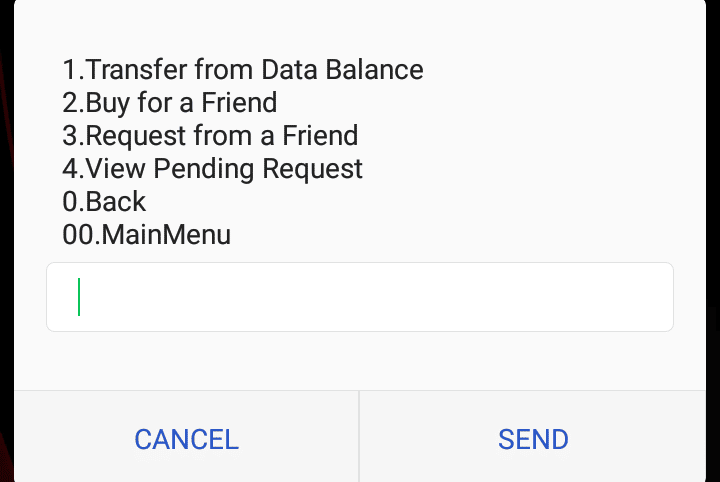
The service can also be useful to have only one data subscription for various devices or family and friends members since bigger data plans tend to be cheaper. This means that you buy one big data plan and share it with your family and friends or other devices such as modems or tablets.
Before we go into step by step on how to share data on MTN you should know that you can only transfer data from your active daily, weekly, or monthly bundle not from a bonus data offer.
How to Transfer Data on MTN Nigeria
There are basically three methods to transfer data to friends on MTN to MTN, either via Direct USSD code, through the use of my MTN App, or by SMS.
To transfer data on MTN using code; follow these steps:
- Dial *312*8*1#.
- Enter the recipient MTN phone number.
- Select the Amount of Data to transfer (50MB, 100MB, 200MB, 500MB, 1GB, 2GB, 3GB, or 5GB).
- To confirm your selection choose the option: Proceed.
The selected amount of data will be transferred to the recipient. You don’t need any PIN to share data on MTN and you can transfer more than 1GB of data every day. The transferred data will have the same expiry date as the parent data.
Another way to transfer data using the USSD code is to dial *312# to enter the MTN data share menu and reply with option 6 (gift data). Pick option 1 ( Transfer from Data Balance) then enter the recipient’s phone number as required. On the next page, select the amount of data you want to share and send.
This will automatically send the selected amount of data to the recipient number. The receiver will receive a confirmation message that a selected amount of Data has been transferred to them from the sender as indicated in it.
Read Also: How to Share or Transfer Data on Airtel
To Transfer MTN Data via SMS;
Go to your Messages App and text Transfer “Phone number” “Amount of data”# and send to 312. example: Transfer 080333××××3*50# to 312. This will send the selected volume of data to the recipient immediately.
You can also use My MTN App to share data on MTN with another number.
To use MyMTN App to share Data on MTN; follow these steps:
- launch your myMTN NG App.
- Locate the ‘Share Data’ tab and click on it.
- click on New number and enter the recipient MTN phone number.
- Select the Amount of Data to transfer.
- Tap on confirm to confirm your selection.
The selected amount of data will be gifted to the recipient.
However, in all cases above, you can only send no more than 5GB of data using the code, App, or SMS.
Also, You must have at least 50MB to carry out data transfer. The Data to share will be deducted from your main data balance. but you may decide to gift a new MTN bundle instead.
Buy Data for Another MTN Number
The difference between buying data for a friend and transferring data is that; in the case of buying data for a friend is that you are not sending data from your active data bundle, but rather you are buying a new data plan for someone. In this case, you must have airtime to do so. this can be done by dialing *312*8*2# and following the on-screen prompt.
you can gift data plans to friends or even request a gift from them. To buy a specific bundle for that special friend, Simply dial *312*Bundle Activation Code*Beneficiary’s Phone number#.
You can also request data from that Special friend. Simply dial *312*8*3#. To View Pending Request: Simply dial *312*8*4#.
Note that you cannot unshare or un-transfer the data you transferred. Be sure when you use the service.
Also Read:
MTN Data4ME Plans – Get 1.5gb for N300
How to Activate Airtel Cheap Data Plan
Cheap Tariff Plan on MTN Visitor’s SIM
How to Transfer Data on MTN South Africa
The service used to transfer data on MTN ZA is called the DataShare. It’s a value-added service offering that allows you to share data from one main account holder’s bucket to nominated or linked MTN numbers. The main account holder is the MTN subscriber that wants to share data while the bucket here means the data bundles that can be transferred or shared with friends. These plans are:- Inclusive data, once-off data bundles, and monthly data bundles can all be shared.
Just like MTN Nigeria, the transfer of data can only be done from MTN to MTN. But in the case of South Africa, the main account holder can only share data to a maximum of 20 numbers. Dial *136*5# to link or delink a user as a beneficiary.
With the DataShare service, customers on All MTN PayAsYouGo, MTN Flexi, MTN Classic, and My MTNChoice can share Data with another MTN number that they have linked or registered as beneficiaries. To activate the service, dial the code, *131*6#.
first of all, you need to set up MTN DataShare on your line;
If you’re on MTN PayAsYouGo: Simply dial *136*2*163# to buy a data bundle then dial *136*5# to activate MTN DataShare.
- Dial *131*7*1#
- Enter the recipient MTN phone number
- Select the Amount of Data to transfer (50MB, 100MB, 200MB, 500MB)
- To confirm your selection choose the option: Proceed
To Transfer MTN Data via SMS;
Go to your Messages App and text Transfer “Phone number” “Amount of data”# and send to 131. example: Transfer 080333××××3*500# to 131. This will send the selected volume of data to the recipient immediately.
To transfer data on MTN SA via My MTN App, do these:
- Download MyMTN App from Google PlayStore and register using your MTN number
- Locate and Tap the Share Data button
- enter the data amount you want to share and the recipient’s contacts.
- Click Proceed to confirm your selection.
- MTN will send the selected amount of data to the recipient’s line.
Conclusion
These are the latest methods to share data on MTN for customers in Nigeria and South Africa. If this helps you, kindly share!

