USSD is the acronym for “Unstructured Supplementary Service Data” which is simply a protocol for communication between Global System for Mobile(GSM) and a network operator’s system.
Jaiz Bank Code
The Jaiz Bank USSD Code for Mobile Banking is *773#. The former well-known code is now obsolete. However, the old code may still work, but with this new code *773# you can easily transfer funds and pay bills, buy airtime, and much more across Nigeria
The former jaiz bank transfer code is obsolete, the jaiz bank ussd code is *773# for better banking services. you can easily transfer funds and pay bills, buy airtime, and much more across Nigeria. If you have not use this code before you will have to enrol for it before perform any mobile transaction.
For the first time dial *773# from the mobile number associated with your jaiz Bank account to enrol for mobile banking. You will be required to enrol via your ATM card, BVN or token.
To activate Jaiz banking via Debit card, dial *773# then reply with 1 for a debit card then follow the onscreen prompt to provide your card details and create your unique transaction PIN.
Similarly, if you choose option 2 after dialling *773# which is enrolling via BVN, you will have to provide Your BVN, Account Number, and create a unique Transaction PIN. For option 3 method is using a hardware token if you have one.
How To Get Jaiz Bank Mobile Banking Transaction PIN
If you don’t have that before, dial *773# and enrol for the USSD code service and create a transaction PIN. in the case whereby you have already activate jaiz bank ussd code service on your account, follow the onscreen prompt of the *773# and change or reset your Jaiz Bank transaction PIN.
I forget your created unique transaction PIN, goto any Jaiz Bank close to you or contact them on any of their social channel, e.g @JaizBankNG on Twitter or using their hotlines 07080635500 or 07080635555 for resolution.
How to Check Jaiz Bank Account Balance
To your account balance, simply dial the jaiz bank balance enquiry code through the ussd *773# then reply with the number to the option of ( acct bal) and reply appropriately again to select your account number. finally, enter your jaiz transaction PIN to complete the process.
How to Buy Airtime from Jaiz Bank
You can buy airtime for yourself or any other phone number easily with the jaiz USSD code. Dial *773# then reply with 1 to select either to purchase airtime for self or option 2 to buy for another number (3rd party). Reply appropriately and follow the onscreen prompt to complete the transaction
Using direct strings if you want to buy 500 Naira airtime for self, dial *773*500# from your phone associated with your bank account. To purchase for another number, daily *773*amount*phone number#
How To Transfer Money to Any Bank Account With JaizMobile
Jaiz bank transfer code is *773#. Jaiz Bank currently offers the on-screen prompt method of mobile banking. To transfer funds to any bank account, simply dial the jaiz bank transfer code and follow the on-screen prompts.
you will be required to accept the prompted N6. 98 banking service charges then provide receivers account and your transaction to successfully send money to a friend on another account number.
If you want to perform a money transfer via Jaiz bank mobile, Dial *773# and choose the option to transfer to another jaiz account or another bank account. Enter the beneficiary account number, followed by the amount you want to send and lastly you enter your unique Transaction PIN.
One common issue with on-screen prompt USSD code transactions is ” Time-out” along the process. But jaiz bank has made this easy with a simple solution in using their service,
Whenever your transaction time-out in jaizmobile, just dial *773# and you be prompt to continue your pending transaction instead of starting all over again.
Jaiz Bank also offered banking services through a mobile App. JaizMobile App can be downloaded from BlackBerry AppWorld on Blackberry devices, from Google Play Store on Android devices, from App Store on iOS devices and Windows Store on Windows devices. However, if you run an online business, you can use zintego to generate invoices and attach your Jaiz bank account to receive payments.
How to Activate JaizMobile
Step 1 – Download the JaizMobile Application via your mobile app store (android, blackberry, windows and Apple stores) for all smartphones.
Step 2 – Launch the downloaded application on your mobile phone to register your account, mobile number and other details on JaizMobile. Select your mobile network provider and submit. You will receive a congratulatory message of successful activation with an activation code and a default PIN.
Step 3 – Send the activation code (e.g. PM 1234567890) in an SMS to 20220 from the phone number registered with the Bank to activate your JaizMobile.
Step 4 – Login to JaizMobile and click on security on the menu list to change the default PIN to your desired 4 digit PIN known to you alone.
Then you are done!!
Share with F&F!

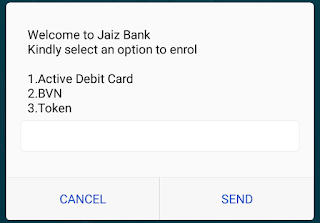

4 Comments
Please I can't transfer cash using *389*301#.
Kindly assist. Thanks
Hello, kindly try the New jaiz bank ussd code *773#
Pls what is the short code ussd to check account number
Hi Ibrahim,simply dial *773*0# from the number linked with your account to check balance